This is how it looks upon logging in. This is the dashboard.
Clicking the "view your blog" will open your website or blog site.
The rest of the menus are the usual components of the website dashboard where you can create a new blog, see the comments, view statistics, etc.
Clicking the Posts will show your Posted Blogs Titles.
Clicking the Posted Blog Title will bring you to the editing page of that particular blog.
Clicking the "Eye" will preview your post blog.
Clicking the orange Plus sign + at the bottom of the screen will create a new post.
Some of the tools and menus are familiar but for sure there are some changes.
Clicking the < > will change to HTML editing, this is where you can put your HTML code like affiliate links banner, etc. This also where you can edit/change the size of the video, etc. Clixcking it again will be back to normal editing.
Clicking the Diskette will save the post.
Clicking The Eye will preview the blog post. Clicking it again will be back to normal editing.
Clicking that last one like a big arrow will publish the post.
Clicking the lasts Three Dots on the menu will open for more menu where you can change the Language input tools, Alignment, etc.
These is just some of the blogger changes in 2020 Happy sharing of knowledge. small know-how matter.
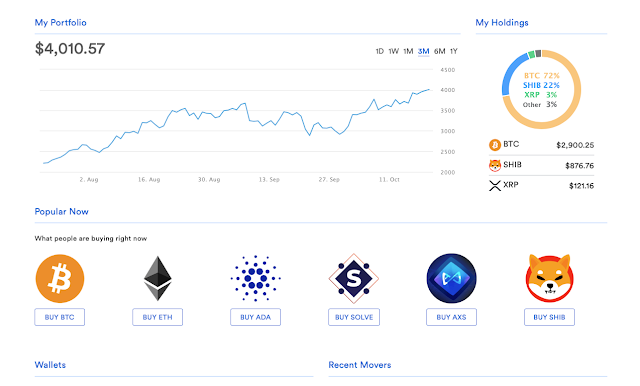
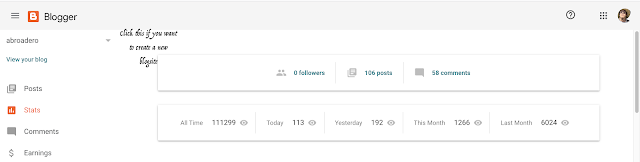



No comments:
Post a Comment